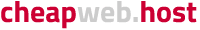Google/Gmail is blocking this email to verify your domain name owner email address.
While logged into your mail account there is a gear icon drop down menu in the top right.
Clicking on this gives the option for "Settings"
In the settings is a tab at the top "Filters"
Easiest fix is to create a new filter which allows mail from a mailbox.
To do this click on "Create a new filter"
In the from field put in the desired account you wish to allow mail from and click "Create filter with this search"
I would recommend checking off "Never send it to spam" and you may also wish to mark it as important or star it.
Now if you are using a third party mail client you may have third party filters or spam blocking in place.
Examples would be outlook with its spam filter enabled or a antivirus service which has built in spam protection integrated with a mail client.
To get around these types of problems and for the purposes of this situation you may want to shut down the mail client and access webmail for gmail directly.
I hope this helps, please let us know if you require any additional assistance.